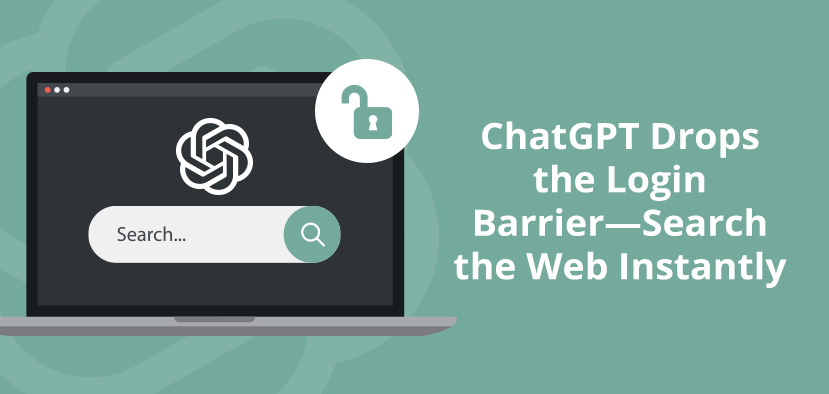ChatGPT Drops the Login Barrier
February 07, 2025
1 min 03 sec read
If you've ever hesitated to try ChatGPT because you didn't feel like making an account, OpenAI just removed that hurdle.
Now, anyone can use ChatGPT's web search feature—no sign-up, no login, just straight to the good stuff.
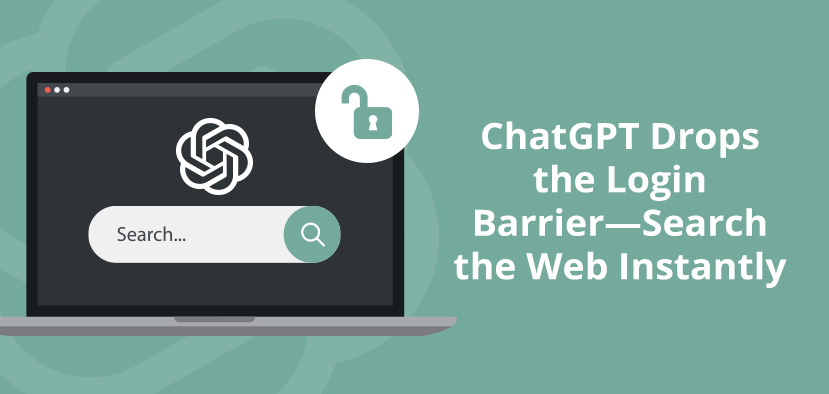
OpenAI made the announcement on Wednesday via X, confirming that the search functionality is now accessible to all users. This is a pretty big shift, considering that when the feature first rolled out in late October last year, it was strictly for paying subscribers. By December, OpenAI extended access to all logged-in users, but now, even that requirement is gone. Just head to chatgpt.com, hit the search button, and let AI do its thing.
And, what's the deal with ChatGPT's web search? Unlike regular chatbot responses, this feature pulls in real-time information from the internet, including images and links to sources—kind of like a search engine but with a conversational twist. Instead of digging through multiple results yourself, ChatGPT gives you a neatly packaged answer, complete with citations. Convenient, right?
Of course, Google isn't shaking in its boots just yet. A recent report from SEO company Semrush found that while ChatGPT is sending more traffic to third-party websites, Google still holds a massive lead in overall search traffic. But with AI-driven search becoming more accessible, it's worth watching how people's search habits evolve. Will they start relying on ChatGPT for quick answers instead of Google? Time will tell.
For now, if you're curious to see how AI-powered search compares, there's literally nothing stopping you—except maybe your WiFi connection. OpenAI just made it easier than ever to give it a go.
Want to read this in Spanish?
Spanish Version >>