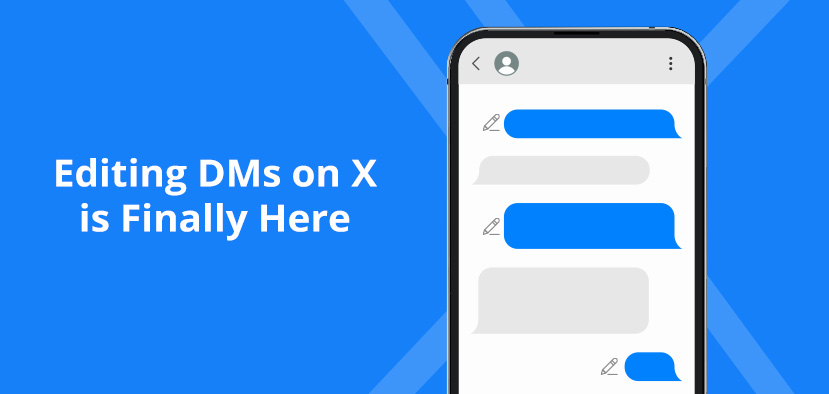Editing DMs on X is Finally Here – Here's How to Do It
September 04, 2024
1 min 17 sec read
Ever sent a DM and immediately regretted it? Whether it was a typo, a misguided attempt at humor, or just something you wished you could take back, we've all been there. Well, X (formerly Twitter) has finally come to the rescue.
The social network is rolling out a highly anticipated feature that lets users edit their direct messages.
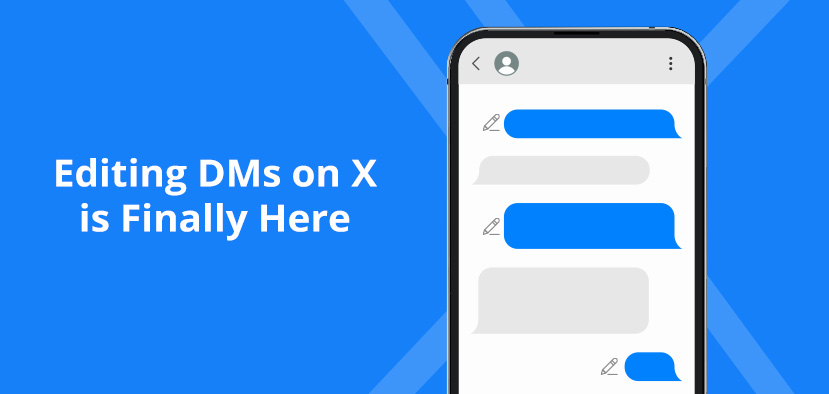
Starting this past weekend, iOS users of X were given access to the edit message feature. One of the company's engineers confirmed the rollout on social media, noting that the feature would soon be available on other platforms as well.
So, how exactly do you edit a DM on X? It's pretty simple. Open up any direct message chat in your X app on iOS. From there, either long-press the message you want to edit or tap on the three-dot menu beside it. Once the options pop up, select "Edit message," make your changes, and voilà—your embarrassing typo or unintended tone is corrected.
Now, there are a few things to keep in mind. First, there's no time limit for editing your messages, so you can go back and fix even older DMs. However, there is a catch: you can only edit a single message up to five times. This limit also applies to editing posts on X, so choose your edits wisely.
Another key point is that while X does keep a log of all edited messages for security reasons, it doesn't currently show the version history to users. So, once you've edited that message, the original version is gone for good—at least as far as other users are concerned.
This feature is something users have been clamoring for, especially since other messaging apps like WhatsApp, Telegram, Signal, and even Apple's iMessage have long offered the ability to edit sent messages. X is finally catching up in this department, and it's a welcome addition for anyone who's ever had second thoughts about what they just sent.
Want to read this in Spanish?
Spanish Version >>