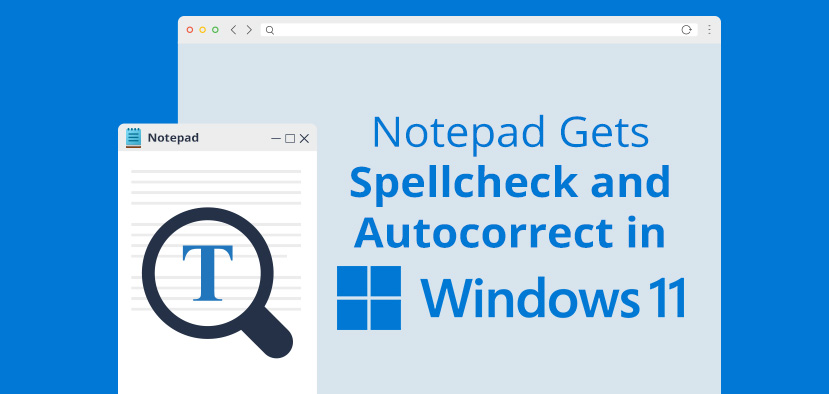Finally, Notepad Gets Spellcheck and Autocorrect in Windows 11
July 08, 2024
1 min 33 sec read
It's about time, right? Microsoft's trusty Notepad has been around for over four decades, and it's finally getting some long-awaited updates. If you've ever been frustrated by Notepad's bare-bones functionality, you'll be happy to hear that
spellcheck and autocorrect are finally making their debut in Windows 11.
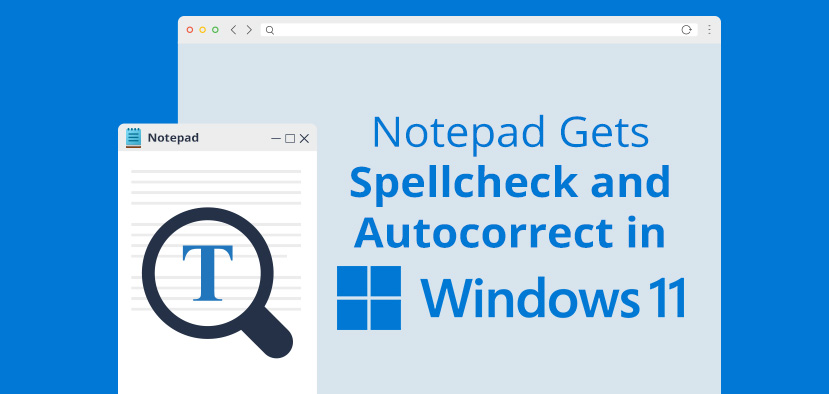
So, Microsoft is rolling out these features after initially testing them back in March. Users can now enjoy the convenience of spellcheck that works much like it does in Word or Edge. Misspelled words will be highlighted with a red underline, making it easy to spot mistakes. But there's a slight catch – unlike in Word, the spelling suggestions won't pop up automatically when you right-click on a misspelled word. You'll have to click again to see the list of correct spellings. It's a bit strange, especially since the beta version showed off an instant correction feature, but hey, progress is progress.
For those who are curious, Notepad was first introduced in 1983 as Multi-Tool Notepad, a simplified version of Word, which also had its own spellcheck feature debuting two years later. Fast forward to today, and you can now toggle spellcheck and autocorrect settings in Notepad's menu. This includes the ability to disable these features altogether or apply them selectively based on file types. So if you're working with files like .md, .srt, .lrc, or .lic and prefer them untouched by spellcheck, you can easily set that up.
The addition of autocorrect means your typos can now be automatically fixed when spellcheck is enabled, a handy feature for those prone to the occasional typing error. Again, this can be disabled if you'd rather keep your typing raw and unfiltered.
There's more! This update is part of a broader effort by Microsoft to enhance Notepad as they prepare to retire the built-in WordPad app later this year. Notepad for Windows 11 now also boasts features like character count, dark mode, tabs, Copilot integration, and even a virtual fidget spinner – because why not?
So, if you're running Windows 11, you can now enjoy a more functional Notepad. These updates have started rolling out quietly over the past few days, so if you haven't seen them yet, keep an eye out. It's been a long time coming, but Notepad is finally stepping up its game, making those quick notes and edits just a little bit smoother.
Want to read this in Spanish?
Spanish Version >>